IronPython事始め
レイアウト
FlowLayoutPanelレイアウトとButtonコントロールを使ったプログラムを作成します。
"Add"ボタンを押す事で、FlowLayoutPanelのデフォルトルールに沿ってボタンが配置されます。 ウィンドウの形を変えながら、ボタンを増減させると左から右に向かって(フロー方向LeftToRight)ボタンが増えていく様子がわかると思います。
1. 画面キャプチャ
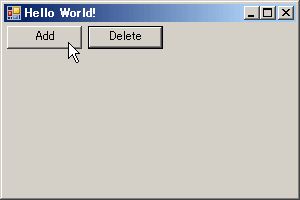
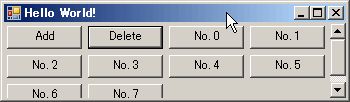
2. サンプルコード:Layoutに沿ってボタンを追加する
MSDNのAPIリファレンスにあるサンプルコードを元にしました。 MSDNの例ではフロー方向をTopDownなどに変更する事もできるようになっていますが、そこは省略しています。
03_04_form_flowlayout.ipy
# coding=Shift_JIS
# IronPython Example: FlowLayoutPanel
# -
# @author: YasuhiroABE <yasu@yasundial.org>
# @see: FlowLayoutPanel Class Example from MSDN API Reference
#
import clr
clr.AddReferenceByPartialName("System.Windows.Forms")
clr.AddReferenceByPartialName("System.Drawing")
import System
from System.Windows.Forms import Form
from System.Windows.Forms import FlowLayoutPanel
from System.Windows.Forms import Button
from System.Windows.Forms import MessageBox
from System.Windows.Forms import DockStyle
from System.Drawing import Size
## init Form object
form = Form()
form.Text = "Hello World!"
form.Size = Size(300,200)
## init FlowLayoutPanel object
flowLayout = FlowLayoutPanel()
flowLayout.Size = form.Size
flowLayout.Dock = DockStyle.Fill
flowLayout.AutoScroll = True
## 生成したButtonオブジェクトを記憶するリストです
buttonList = []
## setup add button
addButton = Button()
addButton.Text = "Add"
def addButton_click(sender, arge):
b = Button()
b.Text = "No. " + str(len(buttonList))
buttonList.append(b)
flowLayout.Controls.Add(b)
pass
addButton.Click += addButton_click
flowLayout.Controls.Add(addButton)
## setup del button
delButton = Button()
delButton.Text = "Delete"
def delButton_click(sender, arge):
if(len(buttonList) == 0): return
b = buttonList.pop()
flowLayout.Controls.Remove(b)
pass
delButton.Click += delButton_click
flowLayout.Controls.Add(delButton)
form.Controls.Add(flowLayout)
System.Windows.Forms.Application.Run(form)
3. コントロールの初期サイズについて
FlowLayoutPanelのインスタンスを単純にFormオブジェクトに追加しただけではサイズがおかしくなるので、flowLayout.Size = form.Sizeで初期サイズをウィンドウの大きさと同じに設定しています。
さらにウィンドウのリサイズに合わせて動くためにflowLayout.Dock = DockStyle.Fillを追加しています。
Created: 2010-03-11, Last modified: 2010-03-19
 www.yasundial.org by
Yasuhiro ABE
is licensed under a Creative Commons Attribution 2.1 Japan License.
Permissions beyond the scope of this license may be available at http://www.yasundial.org/info/license.html.
www.yasundial.org by
Yasuhiro ABE
is licensed under a Creative Commons Attribution 2.1 Japan License.
Permissions beyond the scope of this license may be available at http://www.yasundial.org/info/license.html.
